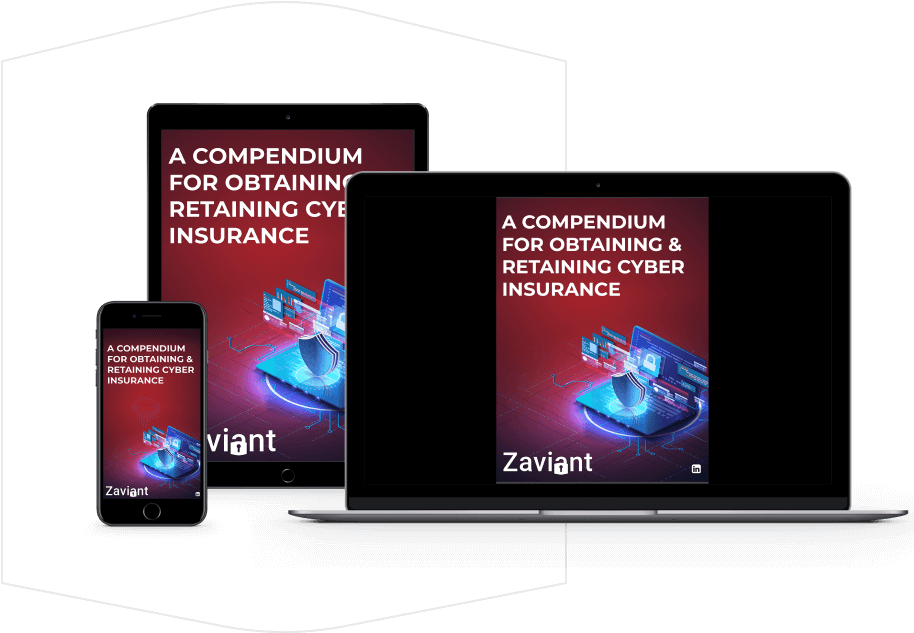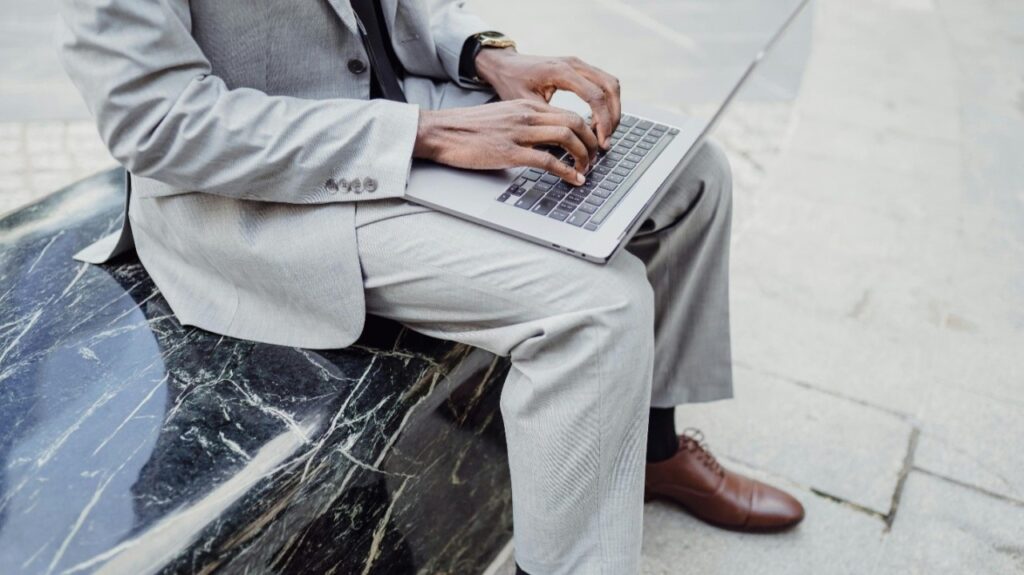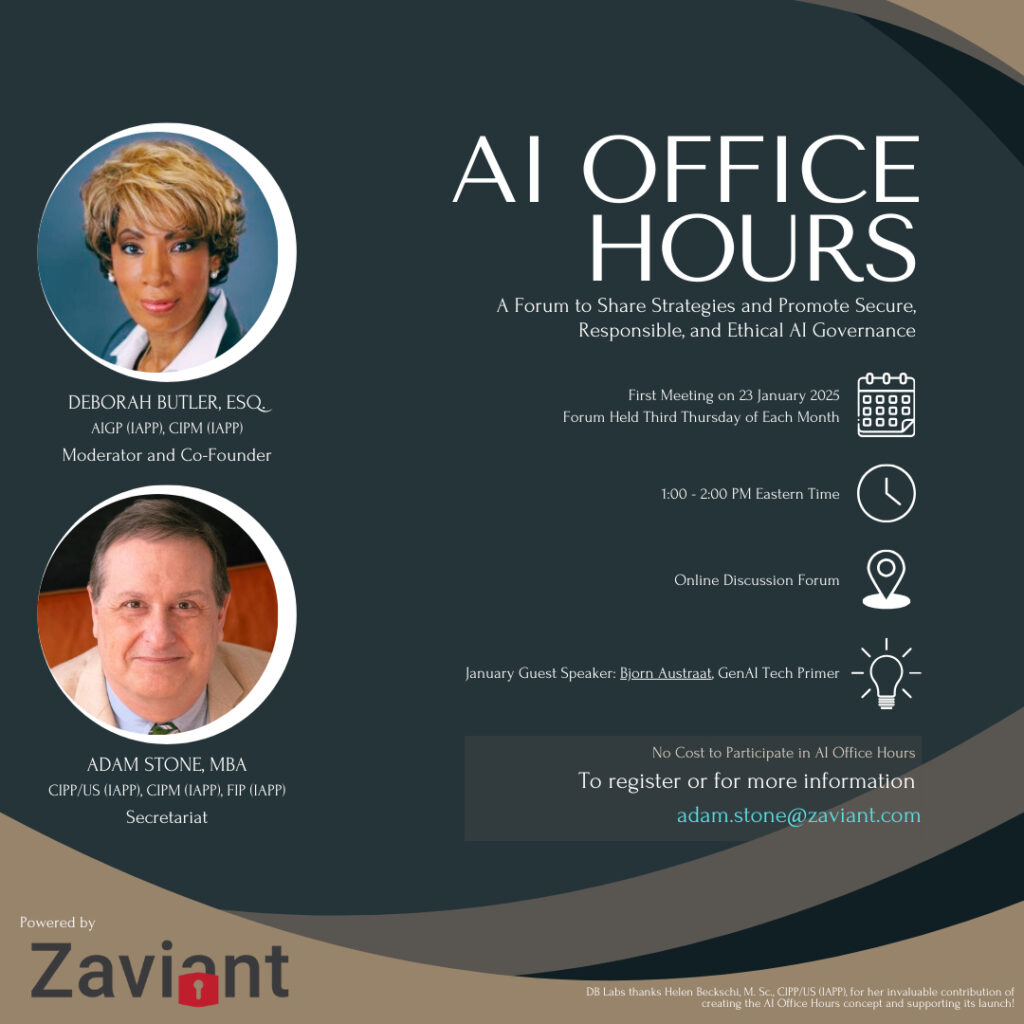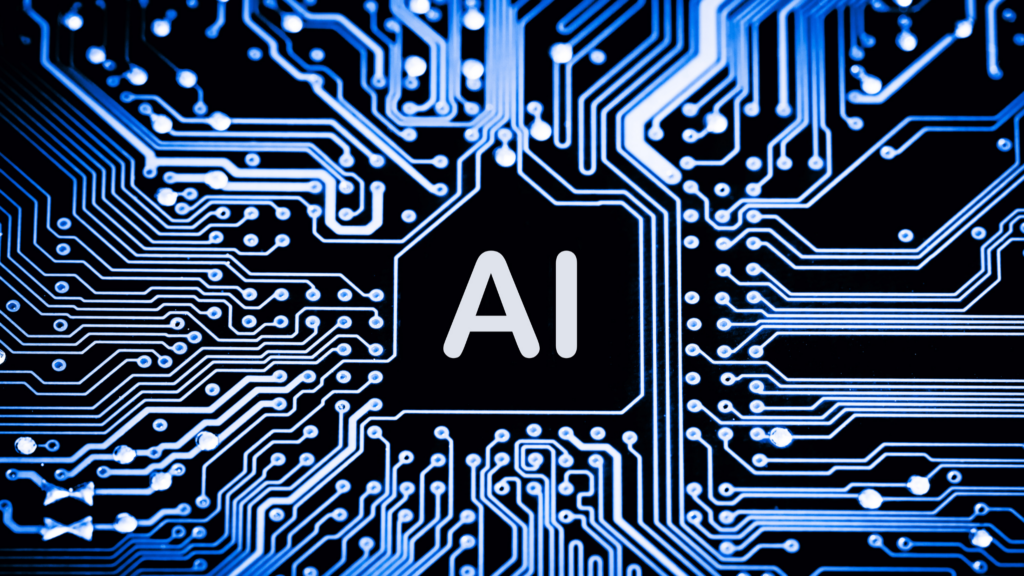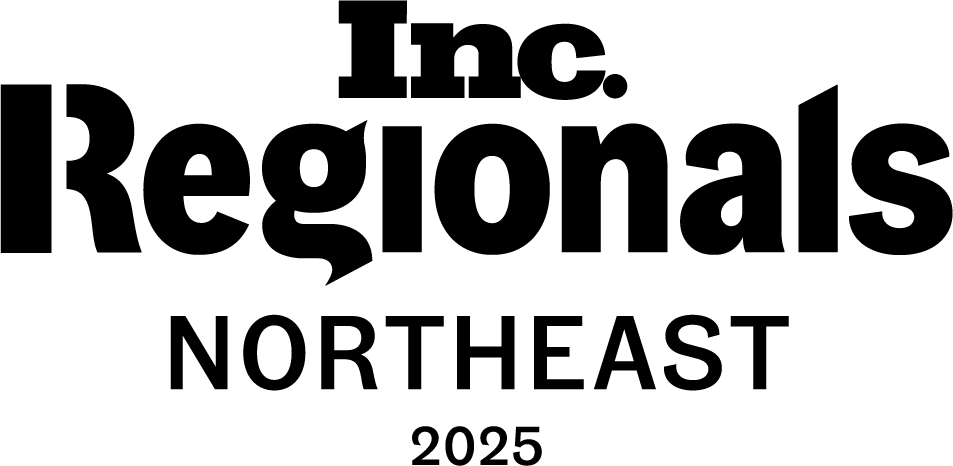Whether your business uses AI yet or not, many of your vendors likely do—and unfortunately, there are risks involved. So, how do you protect your organization when your trusted partners utilize AI?
- Cybersecurity Blog
Getting the Upper Hand on Ransomware Attacks
-
By Zaviant

Ransomware attacks are a favorite among cyber attackers.
Why?
They work, and the numbers do not lie.
Ransomware attacks have been steadily increasing since 2018. In 2021 alone, more than 68% of organizations experienced at least one form of a ransomware attack.
As with any type of cyberthreat, the best offense against an adversary is a defense that closes gaps and evolves.
What is Ransomware?
Ransomware is malicious software (malware) that bars access to data on a network or device. At its core, a ransomware attack is all about control.
Often inadvertently installed using a trojan (software that appears safe), ransomware encrypts a system’s data and makes it inaccessible.
Ransomware victims are usually greeted with messages from the attacker demanding money for the decryption key needed to restore their data. A deadline for payment and threats, such as deleting files permanently, are usually part of the attack until the adversary’s terms are met.
To make matters worse, there is no guarantee the adversary will restore access to the files upon receiving payment of the ransom. Honor among thieves runs thin.
Not only has the frequency of these types of attacks increased, but so has their financial fallout. Besides lost trade secrets, diminished reputation, and a loss of future sales, projections show organizations spending upward of $8 billion in future cybersecurity costs to prevent attacks.
Jackware: A Type of Ransomware Attack
Jackware behaves similarly to ransomware. The difference between both malware is that jackware locks up a device, such as a computer, mobile device, or even a vehicle. Like a ransomware attack, a jackware attack is not about stealing data or holding it for ransom – it is about exerting control for financial gain. Access to a device is not restored until the victim meets the adversary’s demands.
Protecting Your Organization From a Ransomware Attack
It does not matter which sector you work in – organizations of all types and sizes are targets for a ransomware attack.
Like a robust cybersecurity framework, preventing a ransomware attack take a multi-faceted, always-on approach. Ransomware attack protection strategies should include:
- Phishing prevention
- Backups
- Patch management
- Vulnerability management
- Endpoint protections
- Restricted user access
Phishing Prevention
One of the most common tactics adversaries employ to start a ransomware attack is phishing. Using emails that trick a user into providing login credentials or other sensitive information, a hacker gains access to a network or system.
As phishing scams have become more common, they have also become more sophisticated. For instance, spear phishing attacks use emails that are highly targeted and look incredibly authentic. Using this tactic, an adversary sends an email posing as someone familiar to a recipient, asking for confidential information or to send money – ever get that email from your boss asking you to click a link or install a new program on your computer out of the blue?
Combating phishing attacks of any sort involves a three-pronged approach:
- Employee security awareness training to help employees spot subtle differences between regular emails and suspicious ones.
- Implementing email security controls within an email service’s settings to prevent suspicious emails from reaching their recipients.
- Using additional software that blocks phishing emails or marks them as suspicious.
Backups
A ransomware attack’s impact is not as big if the data held hostage isn’t completely inaccessible.
With up-to-date backups of your system’s contents, ransomware attackers end up not having as much leverage over your organization as they originally thought. This, however, does not mean your organization is entirely in the clear – remember: an adversary still has accessed a set of your organization’s data regardless of how many secure copies you have.
Backups become invaluable after a ransomware attack, as your organization’s recovery and restoration efforts do not start at square one.
It is best practice to store backups in multiple physical, secure locations simultaneously. When the only copies of your data are stored in one place, there is a high possibility it is part of what is being held for ransom, too.
Patch Management
All software and operating systems need updates and patches during their life cycles. Without them, a device or system becomes vulnerable. Patches and updates help eliminate the latest identified security gaps.
Your IT department or data protection partner can schedule automatic updates to ensure your network and its devices are always using the latest software versions. Your employees can also help keep your systems safe by not delaying the installation of patches and updates when prompted.
Vulnerability Management
Vulnerability assessments should happen across your network and access methods continually. These scans shine light on vulnerabilities quickly, track them, and provide options for remediation.
Scans should be part of routine maintenance and happen at a minimum of once every two weeks.
Endpoint Protections
Endpoint protection provides security to the devices and systems that regularly interact with your network.
The desktop sitting in the northwest corner of an office, the laptop an employee uses to work from home, or the company-issued cell phone are all devices that send and get information across your network channels.
Endpoint technologies prevent ransomware from executing and alert security staff to respond. When this happens, user privileges are restricted automatically. In any case, employees should receive access to use only what they need to do their work effectively.
Navigating a Ransomware Attack
Even if you do everything right, your organization may still become the victim of a ransomware cyberattack. Cyber attackers are always working to stay one step ahead. Should your organization find its data being held ransom:
- Re-secure your network and its assets by ceasing all network activity immediately. This means shutting down all access to the network for all endpoints.
- Determine what information or technology is in danger, if any.
- Determine the source of the attack – sometimes attackers will make their point of entry known or they will lie about the origins to make their discoverability harder.
- Call in outside help, such as third-party cybersecurity and data recovery expert.
- Reformat the affected machine(s) and restore them from a safe backup.
Again, the best time to respond to a potential ransomware attack is before it happens. By maintaining vigorous defenses ahead of time, you reduce the risk of an attack and its impacts on your organization.
Keeping Ransomware Attacks at Bay
By virtue of using a computer or server that’s connected to other networks and the Internet, the threat of a ransomware attack is ever-present.
It is nearly impossible to bring the ransomware attack threat level to 0. However, by being proactive long before an adversary makes an attempt to hold your data hostage, you will drastically reduce the chances of becoming their next victim.
Take Ground Against Ransomware Attacks
Our team is ready to lend its expertise to your organization’s ransomware attack prevention strategy. Schedule a consultation today!
Share This Post
- Get The Latest In News & Insights
Explore solutions
Data Privacy, Security & Risk
Build or improve upon your data privacy policies and controls.
Platform Expertise
We tailors strategies to your unique risks and compliance needs, ensuring robust protection against cyber threats.
Regulatory Compliance & Frameworks
Zaviant's experts anticipate and mitigate cyber risks, safeguarding your data from diverse threats.